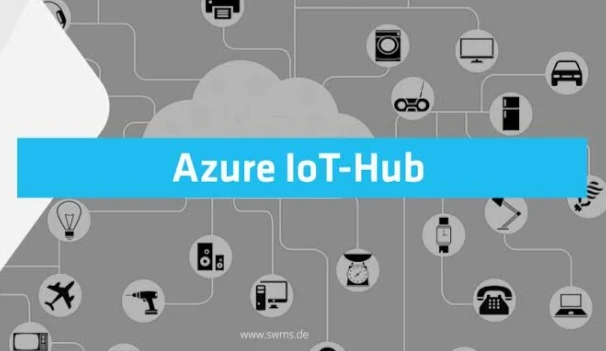Azure IoT Hub: Connecting Your Devices to the Cloud
What is Azure IoT Hub?
Azure IoT Hub is a fully managed service from Microsoft Azure that enables reliable and secure two-way communication between your Internet of Things (IoT) devices and the cloud.
It acts as a central hub for all your IoT data, allowing you to collect, process, analyze data from your devices, and send commands back to them.
Key benefits of using Azure IoT Hub:
- Scalability: It can handle millions of devices and billions of messages per day, making it ideal for large-scale IoT deployments.
- Security: It provides enterprise-grade security features, including device authentication, data encryption, and access control.
- Reliability: It offers a 99.9% uptime SLA, ensuring that your devices are always connected and your data is always flowing.
- Flexibility: It supports a variety of protocols and programming languages, making it easy to connect any type of device to the cloud.
- Integrations: It integrates with a wide range of Azure services, such as Azure Stream Analytics, Azure Machine Learning, and Azure Functions, allowing you to build powerful IoT applications.
Key Elements of Azure IoT Hub:
-
Bidirectional Communication:
- Device-to-Cloud (D2C): Enables IoT devices to send telemetry data (sensor readings, device status) to the cloud for processing, analysis, and storage.
- Cloud-to-Device (C2D): Allows the cloud to send commands, configurations, and firmware updates to connected devices.
- This two-way communication is crucial for remote device management and control.
- Device-to-Cloud (D2C): Enables IoT devices to send telemetry data (sensor readings, device status) to the cloud for processing, analysis, and storage.
-
Device Management:
- Provisioning: Securely onboard and register new devices with IoT Hub.
- Device Twins: Stores and manages device-specific metadata, including properties, desired states, and reported states. This allows for tracking device configurations and states.
- Remote Updates: Push firmware updates and configuration changes to devices over-the-air.
-
Scalability and Reliability:
- Designed to handle millions of connected devices and billions of messages per day.
- High availability and fault tolerance ensure continuous operation and data delivery.
-
Security:
- Authentication and Authorization: Securely authenticate devices and control access to resources.
- Data Encryption: Encrypts data in transit and at rest to protect sensitive information.
- Device-to-Cloud Messaging: Supports secure protocols like MQTT and AMQP for reliable and secure data transmission.
-
Integration with Other Azure Services:
- Seamlessly integrates with other Azure services like Stream Analytics, Event Hubs, and Azure Functions.
- This allows you to easily process, analyze, and act upon the data received from your IoT devices.
- Seamlessly integrates with other Azure services like Stream Analytics, Event Hubs, and Azure Functions.
In essence, Azure IoT Hub provides a robust and scalable platform for:
- Connecting and managing a large number of IoT devices.
- Enabling secure and reliable communication between devices and the cloud.
- Collecting, processing, and analyzing real-time data from IoT devices.
- Remotely managing and controlling connected devices.
Key features of Azure IoT Hub:
- Device management: Easily register, provision, and manage your IoT devices.
- Data ingestion: Collect and route data from your devices to the cloud.
- Data processing: Analyze your IoT data in real-time or batch.
- Command and control: Send commands back to your devices to control their behavior.
- Security: Securely connect your devices to the cloud and protect your data.
Common use cases for Azure IoT Hub:
- Predictive maintenance: Monitor the health of your equipment and predict failures before they happen.
- Remote monitoring and control: Monitor and control your devices from anywhere in the world.
- Asset tracking: Track the location and status of your assets in real-time.
- Environmental monitoring: Monitor environmental conditions and take action to protect the environment.
- Smart cities: Build smart cities that are more efficient and sustainable.
Getting started with Azure IoT Hub:
- Create an Azure account: If you don't already have one, you can create one for free.
- Create an IoT Hub: Once you have an Azure account, you can create an IoT Hub instance.
- Connect your devices: You can connect your devices to Azure IoT Hub using supported protocols, such as MQTT, AMQP, and HTTPS.
- Start sending and receiving data: Once your devices are connected, you can begin sending data to the cloud and receiving commands from the cloud.
Additional data points about Azure IoT Hub:
- Pricing: Pricing is based on the number of messages and devices you use.
- Documentation: Comprehensive documentation is available on the Microsoft Azure website.
- Support: Microsoft offers support for Azure IoT Hub through their support channels.
Azure IoT Hub is a powerful and versatile service that can help you connect your IoT devices to the cloud and build innovative IoT applications. If you're looking for a way to get started with IoT, Azure IoT Hub is a great option.
Azure IoT Hub Connecting your IoT devices to the cloud
Azure IoT Hub is a fully managed service that enables reliable and secure bi-directional communication between your Internet of Things (IoT) devices and the cloud. It acts as a central hub for all your IoT data, allowing you to collect, process, and analyze data from your devices, and send commands back to them.
Benefits of using Azure IoT Hub:
- Scalability: Azure IoT Hub can handle millions of devices and billions of messages per day, making it ideal for large-scale IoT deployments.
- Security: Azure IoT Hub provides enterprise-grade security features, including device authentication, data encryption, and access control.
- Reliability: Azure IoT Hub offers a 99.9% uptime SLA, ensuring that your devices are always connected and your data is always flowing.
- Flexibility: Azure IoT Hub supports a variety of protocols and programming languages, making it easy to connect any type of device to the cloud.
- Integrations: Azure IoT Hub integrates with a wide range of Azure services, such as Azure Stream Analytics, Azure Machine Learning, and Azure Functions, allowing you to build powerful IoT applications.
Features of Azure IoT Hub:
- Device management: Easily register, provision, and manage your IoT devices.
- Data ingestion: Collect and route data from your devices to the cloud.
- Data processing: Analyze your IoT data in real-time or batch.
- Command and control: Send commands back to your devices to control their behavior.
- Security: Securely connect your devices to the cloud and protect your data.
Use cases for Azure IoT Hub:
- Predictive maintenance: Monitor the health of your equipment and predict failures before they happen.
- Remote monitoring and control: Monitor and control your devices from anywhere in the world.
- Asset tracking: Track the location and status of your assets in real-time.
- Environmental monitoring: Monitor environmental conditions and take action to protect the environment.
- Smart cities: Build smart cities that are more efficient and sustainable.
Getting started with Azure IoT Hub:
- Create an Azure account: If you don't already have an Azure account, you can create one for free.
- Create an IoT Hub: Once you have an Azure account, you can create an IoT Hub.
- Connect your devices: You can connect your devices to Azure IoT Hub using a variety of protocols, such as MQTT, AMQP, and HTTPS.
- Start sending and receiving data: Once your devices are connected, you can start sending and receiving data with them.
Project Name: Smart Agriculture with Azure IoT Hub
| Component | Description | Role in Project |
|---|---|---|
| Azure IoT Hub | Centralized message hub | Securely connects and manages all IoT devices (sensors, actuators). Enables bi-directional communication (device-to-cloud & cloud-to-device). |
| IoT Devices | Soil moisture sensors, temperature & humidity sensors, weather stations, irrigation controllers | Collect real-time data from the farm environment. |
| Azure Functions | Serverless compute service | Processes incoming sensor data, performs data validation, and triggers actions based on pre-defined rules (e.g., initiate irrigation). |
| Azure Storage | Blob storage, Table storage | Stores historical sensor data, weather data, and farm management records for analysis and reporting. |
| Power BI | Data visualization and business intelligence service | Creates interactive dashboards to visualize farm data, monitor crop health, and track resource usage. |
Project Workflow
- Data Collection: IoT devices on the farm (sensors, weather stations) collect real-time data on soil moisture, temperature, humidity, rainfall, etc.
- Data Transmission: IoT devices transmit collected data to Azure IoT Hub using protocols like MQTT or AMQP.
- Data Processing: Azure Functions triggered by IoT Hub messages process the incoming data:
- Validate data for accuracy and consistency.
- Perform basic data transformations (e.g., calculate averages, detect anomalies).
- Trigger actions based on pre-defined rules (e.g., if soil moisture falls below a threshold, initiate irrigation).
- Data Storage: Processed data is stored in Azure Storage (Blob storage for raw data, Table storage for structured data) for historical analysis and reporting.
- Data Visualization: Power BI connects to Azure Storage and creates interactive dashboards to:
- Visualize real-time and historical farm data.
- Monitor crop health and identify potential issues.
- Track resource usage (water, fertilizer) for optimizing operations.
- Generate reports for farm management and decision-making.
Benefits of Using Azure IoT Hub
- Scalability: Handles a large number of connected devices and high volumes of data.
- Reliability: Ensures secure and reliable communication between devices and the cloud.
- Device Management: Enables remote monitoring, diagnostics, and firmware updates for connected devices.
- Integration: Seamlessly integrates with other Azure services for data processing, storage, and analysis.
This project demonstrates how Azure IoT Hub can be effectively utilized in a real-world scenario to improve farm productivity, optimize resource usage, and enhance overall farm management practices.
Conclusion
Key Capabilities
In summary, Azure IoT Hub provides a robust and comprehensive platform for connecting and managing a vast array of IoT devices. Its core strengths lie in its ability to facilitate secure and reliable bi-directional communication, enabling seamless data flow between devices and the cloud. This includes robust device management capabilities such as secure provisioning, over-the-air updates, and device twin management, allowing for efficient and streamlined operations. Furthermore, IoT Hub excels in its seamless integration with other Azure services, empowering users to leverage a unified ecosystem for data processing, analysis, and action.
Value Proposition
The value proposition of Azure IoT Hub is significant. By enabling businesses to connect and manage their IoT devices effectively, it empowers them to unlock new opportunities for innovation and efficiency. This includes:
- Improved Operational Efficiency: Real-time data insights enable predictive maintenance, optimized resource allocation, and streamlined operations across various industries.
- Enhanced Customer Experience: Connected devices can deliver personalized experiences, improve customer satisfaction, and create new revenue streams.
- Increased Agility and Innovation: The platform's flexibility and scalability allow businesses to rapidly adapt to changing market demands and explore new IoT-driven business models.
Concluding Remarks
Azure IoT Hub plays a crucial role in the evolving IoT landscape, empowering organizations to harness the power of connected devices and build a more intelligent and interconnected future. Its robust features, seamless integration, and strong security posture make it a compelling choice for businesses of all sizes seeking to leverage the transformative potential of the Internet of Things. As the IoT ecosystem continues to expand, Azure IoT Hub will undoubtedly remain a cornerstone for connecting, managing, and maximizing the value of connected devices.
Azure IoT Hub is a powerful and versatile service that can help you connect your IoT devices to the cloud and build innovative IoT applications. If you're looking for a way to get started with IoT, Azure IoT Hub is a great option.